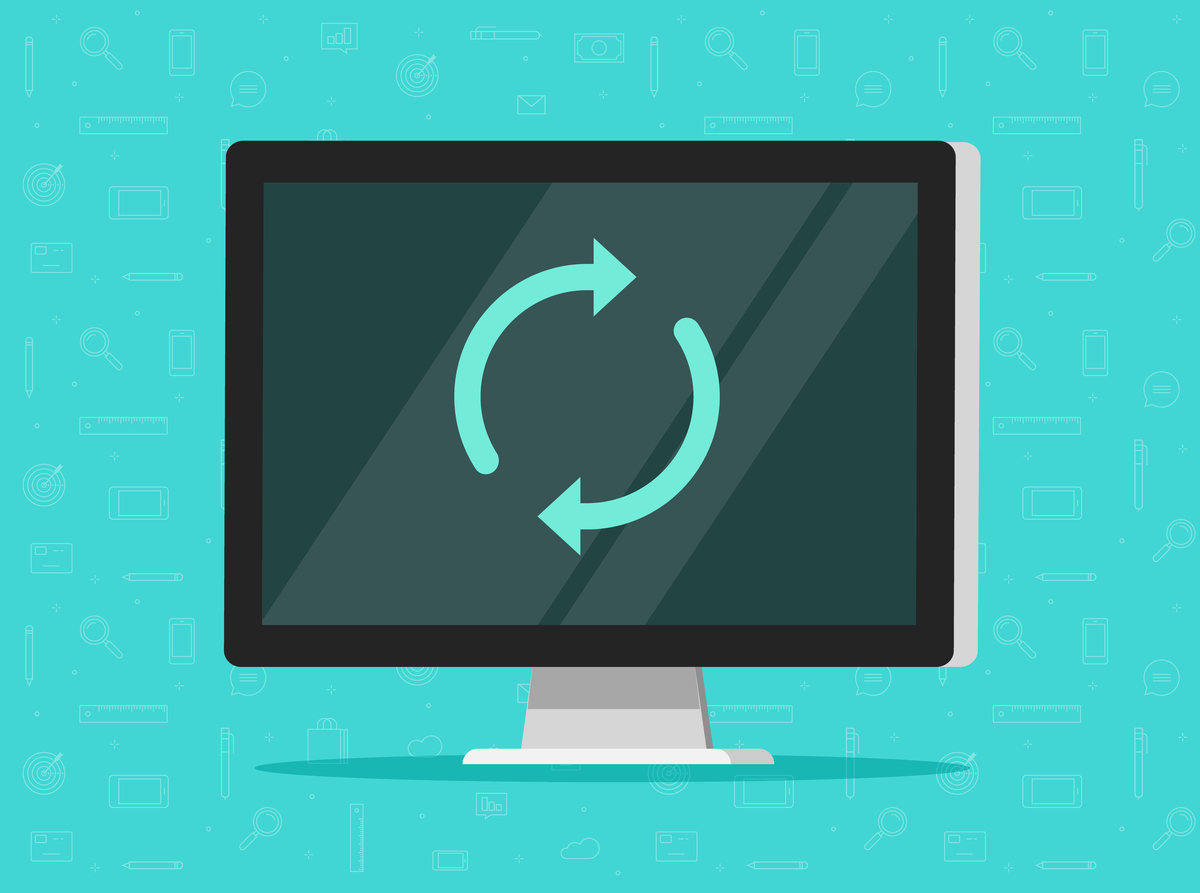What patients want, and what tech is worth the investment
Are you still using Windows 7? By now you should know that Microsoft is sunsetting the operating system in January 2020 more than a decade after its initial release. The company has announced that technical assistance and software updates for Windows 7 will end on January 14, 2020.
“Microsoft strongly recommends that you move to Windows 10 sometime before January 2020 to avoid a situation where you need service or support that is no longer available,” states the Windows support website. Without security updates and bug fixes, the usability, security, and performance of Windows 7 will begin to deteriorate over time.
It’s probably time to refresh your practice’s hardware and IT strategy, anyway. Technology changes quickly, and so do patient preferences. So where should you start?
Why tablets are the preferred tech in health care
The top choice to update your tech and provide a better patient experience at the same time? Tablets. Everyone loves an iPad, and they offer lots of benefits for medical practices. Mobile tablets are more convenient and portable than desktop computers, and they usually have a longer battery life than smartphones. Tablets are also more affordable than many tech tools. Apple’s iPad Pro starts at $599.
Tablets can modernize the patient experience while providing numerous benefits for medical practices at an affordable price.
Embracing the latest technology sends the message that your practice is up-to-date and professional and cares about what patients want. “Modernizing the patient experience” was the #1 medical practice tech trend last year. Tablets can help achieve that goal while not detracting from quality face time with patients.
More than half of physicians report using tablets at the point-of-care to support better clinical decision-making and patient outcomes. “Patients often feel neglected at the point of care when providers feel burdened to chart,” said Daniel Kivatinos, co-founder and COO of DrChrono, a provider of mobile applications for Apple devices, to HIT Consultant. “Is the appointment about the documentation or about the patient having a good experience? Sitting closer to the patient and giving them full attention, as opposed to their backs while entering data, allows doctors to be doctors.” Devices like iPads offer a more interactive way to conduct patient documentation and patient education.
[bctt tweet=”More than half of physicians report using tablets at the point-of-care to support better clinical decision-making and patient outcomes.” username=”goRendia”]
How technology improves patient education
Studies show that patients value doctors who utilize videos and digital images to educate them on their health, rather than only verbal or written materials. According to a survey by the company Software Advice, a combined 91 percent of U.S. chiropractic patients would be more likely to choose a chiropractor who uses multimedia educational materials over a similar chiropractor who did not. We could assume that this is true for other specialties as well.
Showing patient education videos on an iPad helps facilitate shared decision-making and leads to better outcomes.
Patient education videos also help facilitate shared decision-making. Rendia offers several tools that appeal to doctors and patients alike, including our interactive anatomy software, Exam Mode. Now available for iPad, Exam Mode offers a mobile solution for doctors to have better, more efficient conversations with their patients by visualizing complex anatomy.
Rendia’s Outcome Simulator, also accessible on tablets, helps doctors and staff communicate the benefits of advanced IOLs and refractive surgery to patients while setting the right expectations from the start. The most advanced vision simulator on the market, Outcome Simulator speeds up consultations, improves patient confidence and satisfaction, and can be customized for each patient.
Where to start now
If overhauling all the computers, software, and technology in your practice is not an option, there are some quick, simple things you can do right now.
Provide Wi-Fi. Start by offering free Wi-Fi in your waiting room. Set up a guest network and make sure it’s password-protected. Patients expect Wi-Fi and will use it. According to a recent survey, 36 percent of people used the Internet or apps to compare health care services during the past year and 29 percent have used the internet to research health-related information.
Most patients will likely use their own cell phones, but you might consider having iPads available for patient use. Talk to our Customer Success team for tips on using iPads while preventing theft or misuse.
Offer patients free Wi-Fi and iPads to use, but make sure you set up security measures first, like strong passwords.
Improve security. Introducing mobile technology in healthcare organizations requires planning to ensure that devices are effectively managed, safe, and secure, according to Health Tech magazine. “Cybersecurity is the biggest challenge by far. There’s no foolproof solution, but implementing the right controls can help,” said Siddharth Shah, an analyst for Frost & Sullivan.
Use strong passwords and multi-factor authentication on all networks and mobile devices, and make sure employees know to that protected health information (PHI) should only be exchanged via HIPAA-secure tools that utilize encryption. For more on this topic, see Is BYOD Right for Your Practice?
Refreshing your practice’s technology not only improves the patient experience, it can increase productivity and save you money, too. Chas Thawley, assistant vice president of technology for Virtua Health System, which operates more than 200 outpatient centers in New Jersey, told Health Tech, “Every other year we do a physical wireless assessment to make sure we still have coverage where we need it. And every seven years or so we replace the actual wireless infrastructure to make it denser and more reliable. Hardware gets better, faster, and cheaper every couple of years, and we want to make sure we continue to keep it working great.