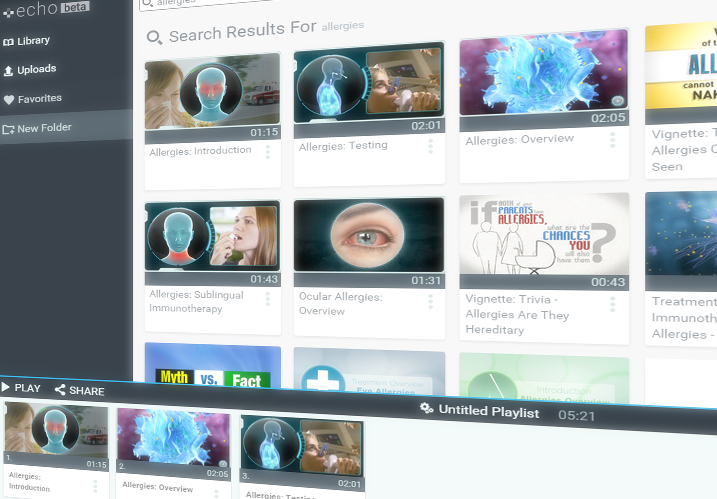All successful software relies on regular updates, and since its launch, Echo has evolved quite a bit. Now, after two years, we’re rolling out a major update, based largely on feedback gathered from you, our customers.
Echo is still the best way to provide quality patient education through beautiful visuals, animation and clear language, turning complex medical topics into engaging presentations that can be shared with patients easily, and used throughout your practice. We certainly haven’t changed what Echo does.
Our goal with this update has been to make your workflow easier by refining core features and streamlining the interface to make Echo feel more familiar and intuitive. In this series of blog posts we’ll discuss a few of the biggest changes.
Drag, Drop… and Go!
One thing we heard was how complex it was to do the simple stuff, like building and editing playlists, and keeping all of your content organized and easy to find. There was too much clicking around and navigating to different sections of the application to find specialized features and functionality, so one of our big changes is the ability to easily drag and drop content.

A blank canvas… and ample storage
To support this change, we’ve added a Workspace to the bottom of Echo, and we’ve shifted folders to a new left-side panel. To build playlists on the fly, just grab content from the main area and drag it down into the workspace. You can save these playlists for later, or immediately share them with a patient without needing to save a permanent copy. Within the workspace, you can drag items around to rearrange the flow, or drag them out to remove them from the playlist you’re working on. And to organize your content, just drag it from the main area into any of your folders on the left-side panel, or quickly create a New Folder.
The official release is coming soon! Until then, if you’re interested in getting an early preview and would be willing to provide some feedback, please contact us.
Next: A Re-Eyemagin’d Library