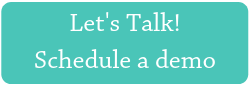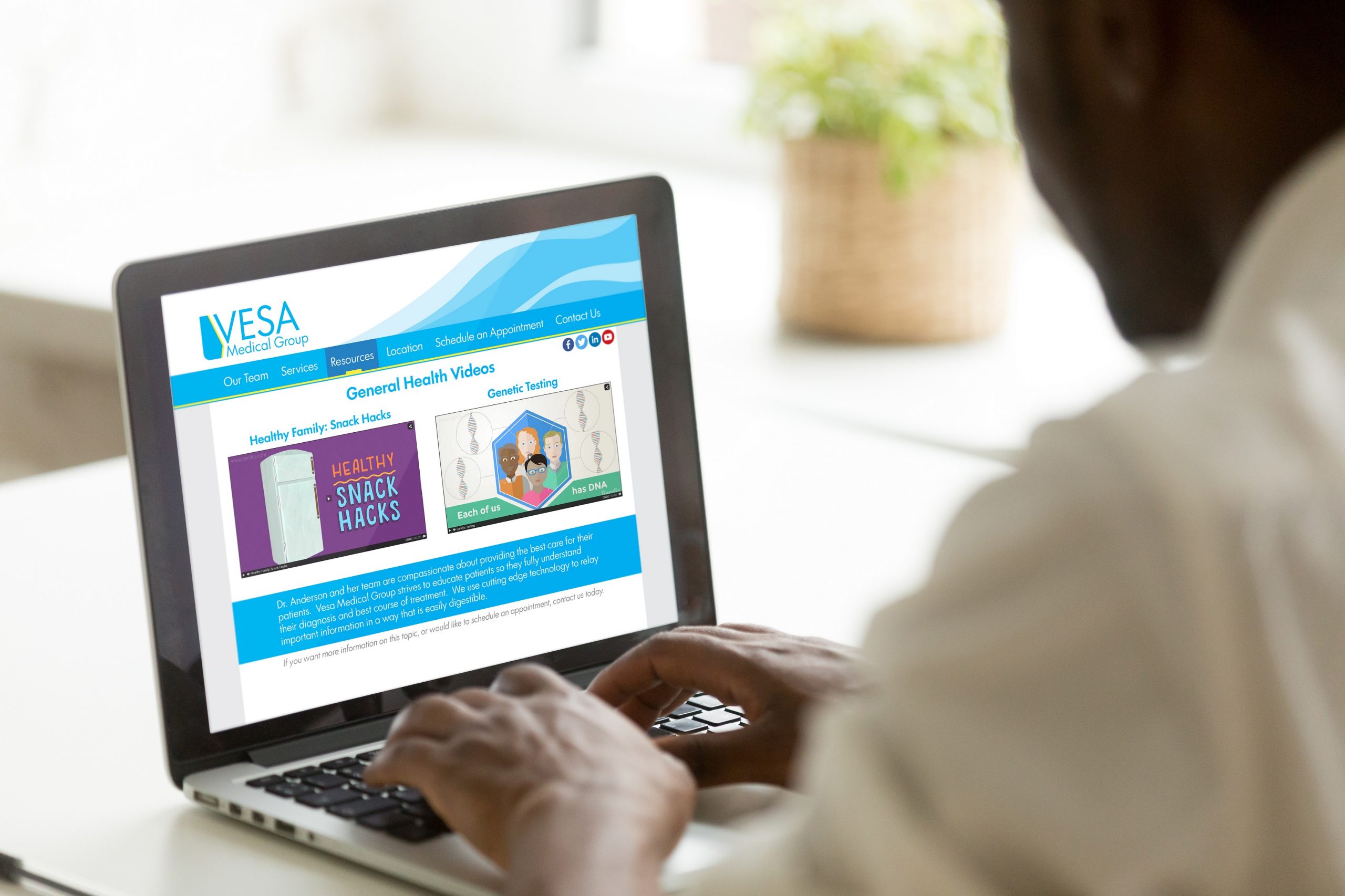What a patient-focused site looks like in 2019
What’s the first step most people take when looking for a new doctor? They go online. Your website is the first impression most prospective patients will get of your practice. Your online presence matters – especially to the generation that’s projected to reach 73 million in 2019, becoming the largest in the U.S.: millennials (anyone born between 1981 and 1996).
A recent survey found that 88 percent of patients under age 40 said they will choose their next provider based on the provider’s online presence, according to PatientEngagementHIT. Your website also factors into patient retention and loyalty. The same survey showed that 90 percent of patients feel no obligation to stay with a provider who does not offer a satisfactory digital experience. What do patients want from a doctor’s website? Read on to find out.
Elements of a patient-focused website
Effective practice websites have several things in common. They are simple, attractive, fast-loading, and easy to navigate. Katie Moyer, Rendia’s Director of Customer Success, recommends balancing visuals and text to keep your website simple. In 2019, your site also needs to be mobile-friendly so that patients can read it easily on their smartphones. The percent of website visits from mobile devices grew to 63 percent in 2017, according to industry data.
Keys to a mobile-friendly website include making it easy to view on a smaller screen and accessible across different platforms, screens, and devices. “Images, page elements, and code should be optimized so that your site downloads quickly. Most consumers expect a web page to load in two seconds…or less,” according to Ashworth Creative, a web design and marketing firm specializing in medical practice websites. Google offers a free tool to test the mobile-friendliness of your website.
Patient-focused websites are mobile-friendly and highlight practical information that patients are looking for about your practice.
The best practice websites contain information that’s most important to patients, including the following.
Who are you? This is the section or page that includes an overview of the practice and its providers. Patients want to know who will be treating them, it’s as simple as that. A good provider profile page includes each doctor’s bio and photo, relevant education and certifications, and contact information – ideally, with a “schedule a visit” button, link, or form that allows patients to request an appointment online.
Patients increasingly want and expect to be able to schedule appointments online 24/7. Online scheduling benefits practices, too, as it can help attract new patients, increase patient satisfaction, fill unexpectedly empty appointment slots, and cut down on phone calls, according to Physicians Practice.
Where are you? “If you have multiple locations, list them on this page along with relevant hours and contact information. If there is a link to Google Maps, be sure it is functional. This section is probably one of the most used aspects of any website,” recommends Ashworth Creative. Include information about parking, as well.
What do you do? If your practice includes multiple specialties, have a page or pages that explain each one and the relevant services or treatments offered. For instance, is your eye care practice a dry eye center of excellence? Do you offer surgical or nonsurgical cosmetic procedures such as Botox or lash lengthening? Do you specialize in treating pediatric patients? Make this as clear as possible to patients visiting your website. If you have videos explaining different procedures or treatments, include them on your services page and direct patients there to learn about their options. It will keep them off YouTube and on your website.
What insurance do you accept? Often, this is the number-one reason why patients choose a doctor. You may want to consider going beyond just listing the plans you accept to include an informational video on how health insurance works, for instance. As premiums, deductibles, and out-of-pocket spending have increased, even patients with health insurance are feeling the pinch of health care costs. Anything you can do to help patients understand the cost of care and navigate their insurance will benefit both patients and your practice.
It’s important to keep your website up to date and accurate, since patients consider it a trusted source of information about their provider. You or your staff should check your website regularly to make sure it reflects current hours, providers, services, etc., and make corrections if anything has changed.
Digital health tools that attract patients
According to traffic logs of large group practice websites, the most visited pages are typically the providers page and the insurance page, followed by the patient portal. Portals allow patients to review outstanding bills, download lab test results and prescriptions, and communicate directly with providers and practice staff.
Patients want info on providers and their health insurance, as well as any digital health tools that make their lives easier.
“Overall, patients are looking for digital health tools that make their interactions with the healthcare system easier and more convenient,” according to PatientEngagementHIT. Survey results found that 83 percent of respondents agreed that all providers should offer tools that enhance scheduling, online bill pay, and patient-provider interaction.
This includes patient education that’s easy to access, understand, and share with their family and caregivers. Patients today expect the latest technology. They are not going to be impressed by pamphlets or verbal explanations. An iPad and an app that lets clinicians draw and jot notes directly on a diagram – like Exam Mode – can turn a tablet into a digital sketchpad and enhance doctor-patient communication. Patient education videos on your practice website and social media pages enhance your online presence while also promoting the image of a state-of-the-art practice that’s at the forefront of patient care.
Want a personalized review of your website and recommendations to optimize your content and online brand?